This dialog allows you to adjust the display settings of current diagram window.
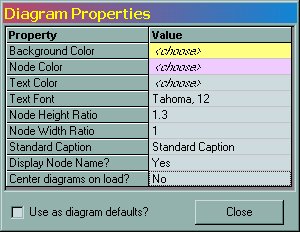
There are four ways to cause this dialog to appear.
Use the File/Properties menu item
OR
Use the Properties button on the main application toolbar
OR
Use the Properties button on the diagram toolbar
OR
Use the "Diagram Properties &ldots;" menu item in the diagram context menu.
Each user-controllable setting for the current diagram window is represented by a single line in the list. To change a setting, double-click in the Value column.
If the item is a color setting, the standard Windows "color picker" dialog will appear.
If the item is a font setting, the standard Window "font picker" dialog will appear.
If the item is Boolean (i.e., "Yes" or "No"), double-clicking will change the item to the alternative setting.
For other types of data, an edit box appears that allows you to enter a new value.
Several of the settings in this dialog control the way in which nodes are displayed in diagram windows. These settings are:
Node Height Ratio. This number determines the ratio between the area required for the displayed text and the height of the node's ellipse at its maximum.
Node Width Ratio. This number determines the ratio between the area required for the displayed text and the width of the node's ellipse at its maximum.
Standard Caption. This string is used as the basis for the measurement of the area necessary for text display in a node.
Every diagram window displays every node using exactly the same size ellipse. Here is how a diagram window decides how large to make all the ellipses.
It renders (draws) the "Standard Caption" string, as currently set, using the chosen font at normal zoom, which is 100%.
It multiplies the width of that string by the Node Width Ratio to obtain the maximum ellipse width.
It multiplies the height of that string by the Node Height Ratio to obtain the maximum ellipse height.
It then redraws every ellipse accordingly, keeping the center of each ellipse positioned where it was before the setting change operation.
The length of the "Standard Caption" string is the key element of the calculation. The larger this text string is, the larger each node will be.