Inference results (posterior probabilities) can be displayed directly on a diagram window.
The context (right-click) menus for any node and for the model itself contain a menu item titled Bar Chart(s). If this menu item is chosen for a single node or set of selected nodes, a small histogram will appear just below each selected node. If the menu item is chosen for the entire diagram, a bar chart will be added to every node.
The Bar Chart(s) menu items flip the status of a bar chart. If no bar chart is present, one is added; if one is present, it is removed.
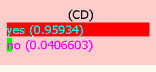
By default, each bar chart has the name of the node variable and a histogram of the probability of each discrete state. To configure a bar chart, right-click on chart to invoke the properties menu and change the options.
Each bar chart is a separate graphical object. It can be selected, resize or moved.